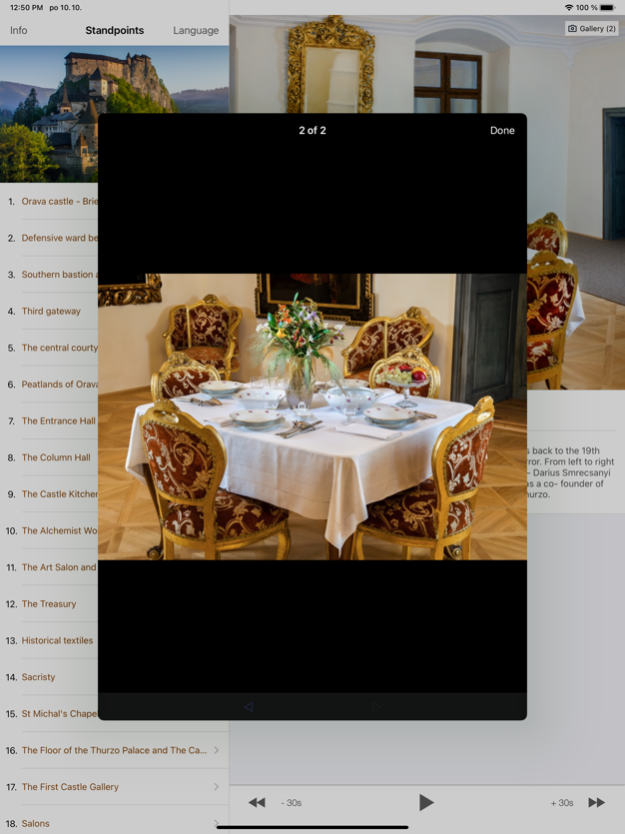Orava Castle 2.4
Continue to app
Free Version
Publisher Description
The mobile phone application Orava Castle (Oravský hrad) enables you to enjoy the tour of the castle in your mother tongue!
Listen to the narrative that outlines the history of Orava Castle. It includes 34 audio points distributed around the castle areal, available in Slovak, English, Polish, German, Hungarian and Russian language. You can find an audio recording, typescript and photos at each audio point. It is enough to follow the tour guide who takes you around the castle. Each important point is marked by a numbered stand so that you know when to play the next audio loop.
Please, use the earphones or lower the sound of your mobile phone and put it close to your ear so that you won’t disturb other visitors in the group!
The application is also suitable for the hearing impaired visitors who can read the texts and look through the photos about each point of interest.
We wish you a pleasant cultural experience!
Oct 14, 2022
Version 2.4
- Better iPad compatibility
- Updated images and audio recordings
- Updated logos
About Orava Castle
Orava Castle is a free app for iOS published in the Recreation list of apps, part of Home & Hobby.
The company that develops Orava Castle is GoodRequest. The latest version released by its developer is 2.4.
To install Orava Castle on your iOS device, just click the green Continue To App button above to start the installation process. The app is listed on our website since 2022-10-14 and was downloaded 0 times. We have already checked if the download link is safe, however for your own protection we recommend that you scan the downloaded app with your antivirus. Your antivirus may detect the Orava Castle as malware if the download link is broken.
How to install Orava Castle on your iOS device:
- Click on the Continue To App button on our website. This will redirect you to the App Store.
- Once the Orava Castle is shown in the iTunes listing of your iOS device, you can start its download and installation. Tap on the GET button to the right of the app to start downloading it.
- If you are not logged-in the iOS appstore app, you'll be prompted for your your Apple ID and/or password.
- After Orava Castle is downloaded, you'll see an INSTALL button to the right. Tap on it to start the actual installation of the iOS app.
- Once installation is finished you can tap on the OPEN button to start it. Its icon will also be added to your device home screen.